
I'm often asked about my personal email processing strategy for inbound messages. I show a few of my automated tools in the Automated Inbox Management walkthrough video, but that's just the tip of the proverbial iceberg. Here is the three-phase process I use to organize, prioritize and act.
Phase 1: Ready
Here, I evaluate the state of my inbox, try to build momentum and get "in the zone" by cranking out several simpler, faster tasks at once.
- Scan: Peruse my inbox and SaneLater folder. Archive nonessential emails or mark them as Spam as necessary. Using message previews and subject lines, evaluate which emails I can address in under 1 minute and which emails need more concentration.
- Sort: Based on my findings in the Scan phase, think through new filters and automated rules that could accelerate the process. Add these. Evaluate existing filters and labels for effectiveness and usefulness.
- Schedule: Determine which emails don't need my attention right now or today, and use Boomerang to schedule these to return back to my inbox at a later date. For example, if I get final edits on a blog post draft back and I have no further possible actions until Friday, I'll schedule the article to Boomerang back into my inbox on Thursday afternoon. And if I receive an email that I want to tackle in the afternoon, I'll set the email to Boomerang back in 2 or 4 hours.
Phase 2: Aim
Here, I tee up the key actions I want my emails to achieve. Remember, we Rebels treat email as an efficient means to catalyze action.
- Actions: What specifically needs to happen to move progress forward on a particular discussion, to-do or project? I think through one to three key action-based outcomes I want for each email.
- Agents: Who are the key individuals involved in making progress? Sometimes the agents are obvious -- the addressees in your email -- but other times, you need to recruit outside help. For example, if I'm awaiting something essential from a vendor, and my efforts at contacting the vendor aren't fruitful, I may consider drafting an email for Peter to send to the vendor to speed them along.
- Arrangement: What is the logical order of operation? So often, we fall into reactive practices with email, especially when the emails are about a big project. Sometimes the most effective long-term answer is "Let's tackle this after we do _______." (How many times have you had to redo work because the vision or goals for a project changed along the way?)
Phase 3: Fire
Thus far, it's been about planning and organizing. Here's where the rubber meets the road, and I actually begin replying to email.
- Compete: If you don't set a deadline or have a strong sense of urgency, it's easy to get swallowed up by your inbox. I set time restrictions using my 15- and 60-minute hourglasses so that I feel the pressure to maintain forward progress.
- Concentrate: I like email, but it isn't my friend -- it's the biggest danger to my personal productivity. Accordingly, I get in and get out of my inbox, and I remove all distractions. No visible or audible alerts. No social media or "fun" website tabs open. This isn't work, it's Work.
- Complete: Since I've already scanned, archived and rescheduled extraneous email, I only have two actions for the emails that remain: Reply or Forward. For each, I remember the three A's in Phase 2.
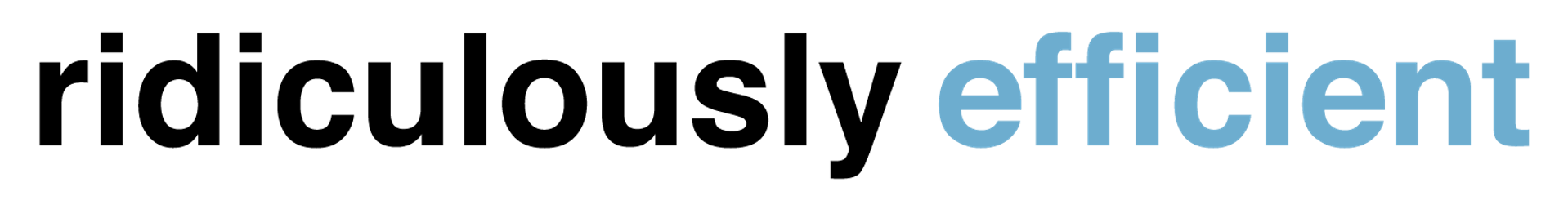

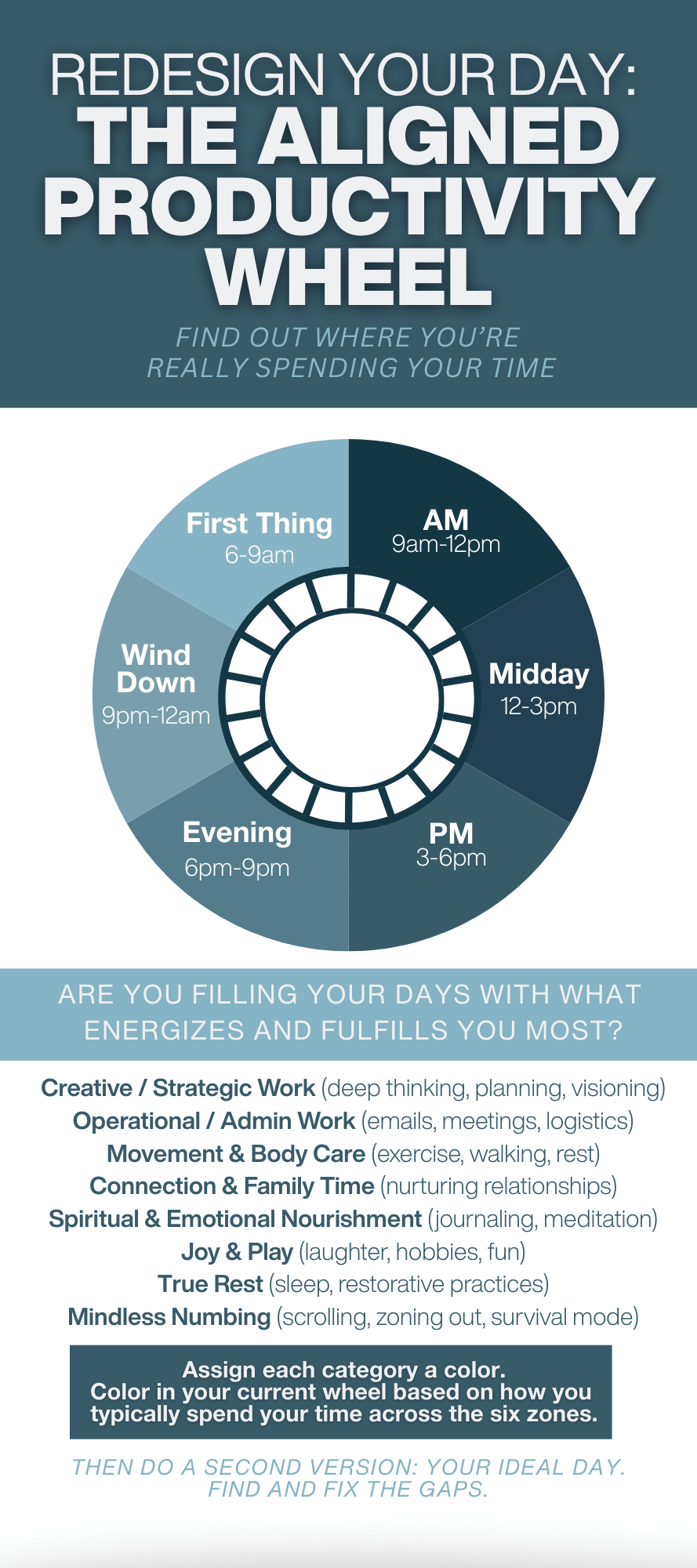



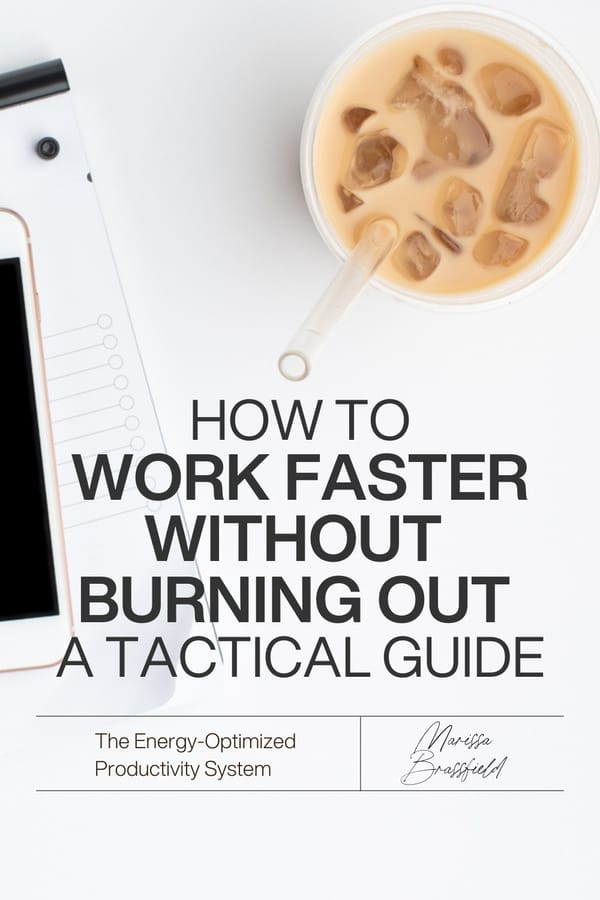


Member discussion