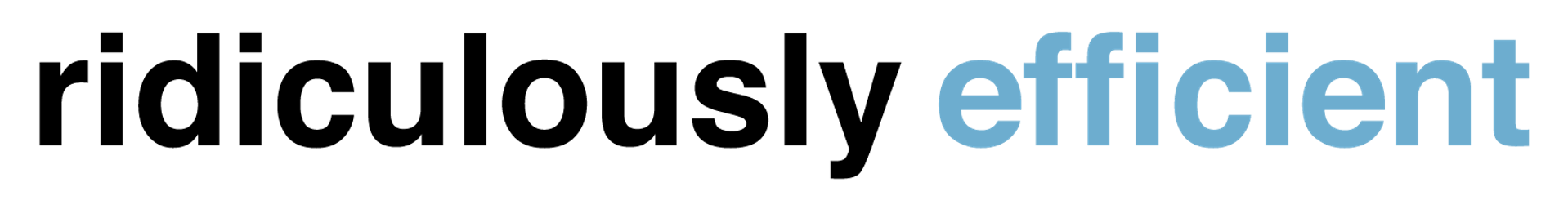When to Pre-Draft Emails
I'll be the first to admit it: I'm absolutely obsessed with pre-drafting emails. I first learned this technique from Peter while we were organizing the pilot version of what would become Abundance 360. [rebel] I was waiting to hear back from a designer, and I'...