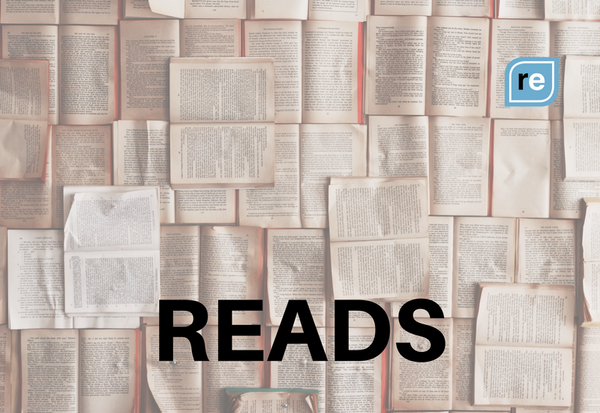[contextly_auto_sidebar id="qjIevT1b2TiONgze9L57hM5hnO8Wv6FA"]"How Google Works," the recently published business book by Eric Schmidt and Jonathan Rosenberg, shares a number of key Google practices. Chief among them, as you'd imagine, are email rules, and Time recently compiled a list of Schmidt and Rosenberg's top email tips.
The kicker here, of course, is that these rules don't equally apply to executives and the teams who must carry out the action items in each missive. The following are my edits on Google's rules for emailing, as they pertain to key staff and team members.
Google Rule 1: Respond Quickly.
From the book:
Being responsive sets up a positive communications feedback loop whereby your team and colleagues will be more likely to include you in important discussions and decisions, and being responsive to everyone reinforces the flat, meritocratic culture you are trying to establish.
My take: Agree I try to remain responsive to my entrepreneur, but for a slightly different reason: I prefer asynchronous communication and proactively manage to keep it this way. Much of my workday requires directing traffic and coordinating files and communications via email, and when I get in a really good groove, I'm near-unstoppable. An unexpected phone call breaks me out of this flow and forces me to focus 100% on the caller. Of course, your mileage may vary.
Google Rule 2: Crisp communication.
From the book:
When writing an email, every word matters, and useless prose doesn't. Be crisp in your delivery. If you are describing a problem, define it clearly. Doing this well requires more time, not less. You have to write a draft then go through it and eliminate any words that aren't necessary.
My take: Agree, but there's a better way Yes, being crisp is absolutely useful, but it's also easier said than done. It takes time and practice to pare emails down, and many of my clients say they agonize over emails.
I believe it can be even easier: focus on the action you want your email to catalyze. Make that call to action super-clear, place it as close to the top of your email as you can, and you've nailed the 20% of your email that's going to bring you 80% of your best results.
Google Rule 3: Clean your inbox.
From the book:
Any time you spend thinking about which items in your inbox you should attack next is a waste of time. Same with any time you spend rereading a message that you have already read (and failed to act upon).
My take: Agree, and automate this I rely on tools like Boomerang to automate this step. For every email I can't or don't want to handle immediately, I set it to boomerang back into my inbox at a more convenient time.
Inbox zero feels great. Give yourself a chance to have that experience, and build systems that support your ability to say, "This is important, but not for right now."
Google Rule 4: Handle email in LIFO order (Last In First Out)
From the book:
Sometimes the older stuff gets taken care of by someone else.
My take: Agree, but with a major caveat Do this, but do not let yourself get in the habit of automatically skipping older emails simply because they're not at the top of your list. This habit only trains your team to pester you repeatedly when they're waiting for something from you. In the short term, you may get things done, but in the long term, you create a dependency that can leave your team unprepared should you go off the grid.
Google Rule 5: You're a router.
From the book:
When you get a note with useful information, consider who else would find it useful. At the end of the day, make a mental pass through the mail you received and ask yourself, “What should I have forwarded but didn’t?”
My take: Agree, but frame it. Without framing, an email forwarded from a leader to his or her team causes a variety of unintended results, ranging from momentary confusion to time-wasting due to irrelevancy and/or failed mind-reading.
You don't need to do much guiding -- it can be as simple as the following phrases:
- Look at how they worded the call to action
- Useful insights for our next blog post
- This is a thought leader I want you to follow
- Here's a nice, clean newsletter design to emulate
Google Rule 6: BCC with care.
From the book:
When you use the bcc (blind copy) feature, ask yourself why. The answer is almost always that you are trying to hide something, which is counterproductive and potentially knavish in a transparent culture. When that is your answer, copy the person openly or don’t copy them at all. The only time we recommend using the bcc feature is when you are removing someone from an email thread. When you “reply all” to a lengthy series of emails, move the people who are no longer relevant to the thread to the bcc field, and state in the text of the note that you are doing this. They will be relieved to have one less irrelevant note cluttering up their inbox.
My take: Disagree, except for the tip on removing someone from an email thread For teams, BCC can often save a communication step and eliminate three or more emails. The single example below is why I defend BCC, and it happens often enough for me to continue defending it.
Original Email - John to Alice: Please reach out to Jen to make sure she can attend Friday's meeting.
Sure, Alice could CC John in this email to Jen. But if she BCCs, John will see that Alice sent the email, but he won't get the following irrelevant messages:
- Jen, responding to Alice's request: Sure. Can you refresh my memory on the outcomes for this meeting?
- Jen, responding to Alice's request: OK. Can you tell me what I need to prepare?
- Alice, responding to either of the above: Sure. Moving John to BCC.
Google Rule 7: Don't yell.
From the book:
If you need to yell, do it in person. It is FAR TOO EASY to do it electronically.
My take: Agree And, while we're at it: why are you yelling anyway? Take a deep breath, compose yourself, and distill your communication into specific actions you want someone to take, eliminating unnecessary emotion.
Google Rule 8: Make it easy to follow up.
From the book:
When you send a note to someone with an action item that you want to track, copy yourself, then label the note “follow up.” That makes it easy to find and follow up on the things that haven’t been done; just resend the original note with a new intro asking “Is this done?”
My take: Agree, but there's a better way You can also use tools like Boomerang to pop messages back into your inbox if they haven't received a reply in a predetermined time.
Google Rule 9: Help your future self search.
From the book:
If you get something you think you may want to recall later, forward it to yourself along with a few keywords that describe its content.
My take: Agree Just don't get hacked.